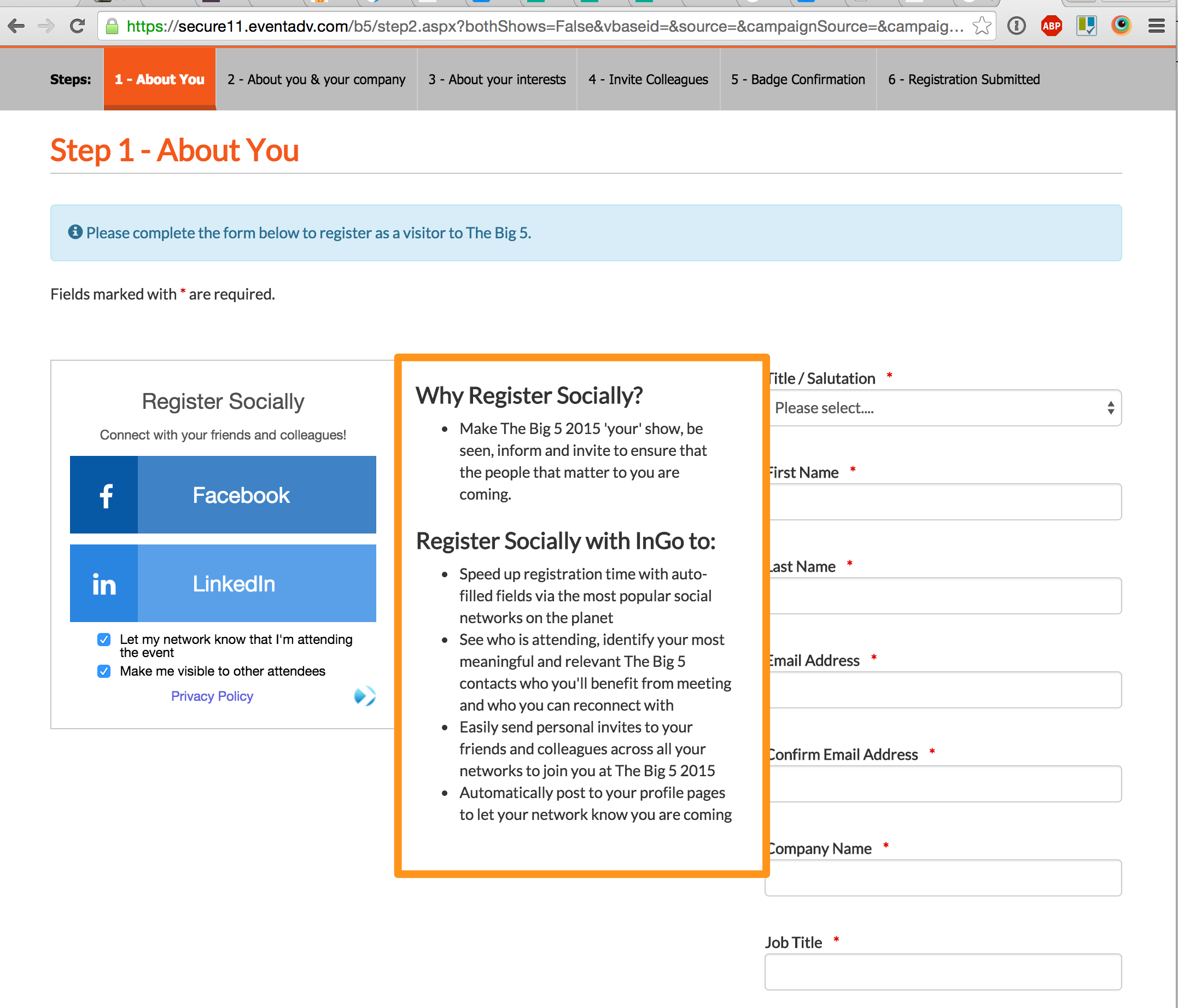Partner Installation
How to Install, Installation Best Practices, Partner Edition
Introduction
InGo is not a registration platform, but a social-supercharging advocate-marketing solution to amplify your event across the social media landscape of your attendees. Ensure best practices by following these instructions when installing InGo.
Partner Installation Requirements, QUALITY ASSURANCE
- Install per best practices, following the outline below.
- Submit your event via our online QA walk-through here.
- If it passes QA, take your event live! If it fails QA, use our helpdesk and/or file a ticket to help get your event in proper working order.
INFORGRAPHIC EXPLAINING WHERE TO PLACE INGO WIDGETS IN YOUR PROCESS
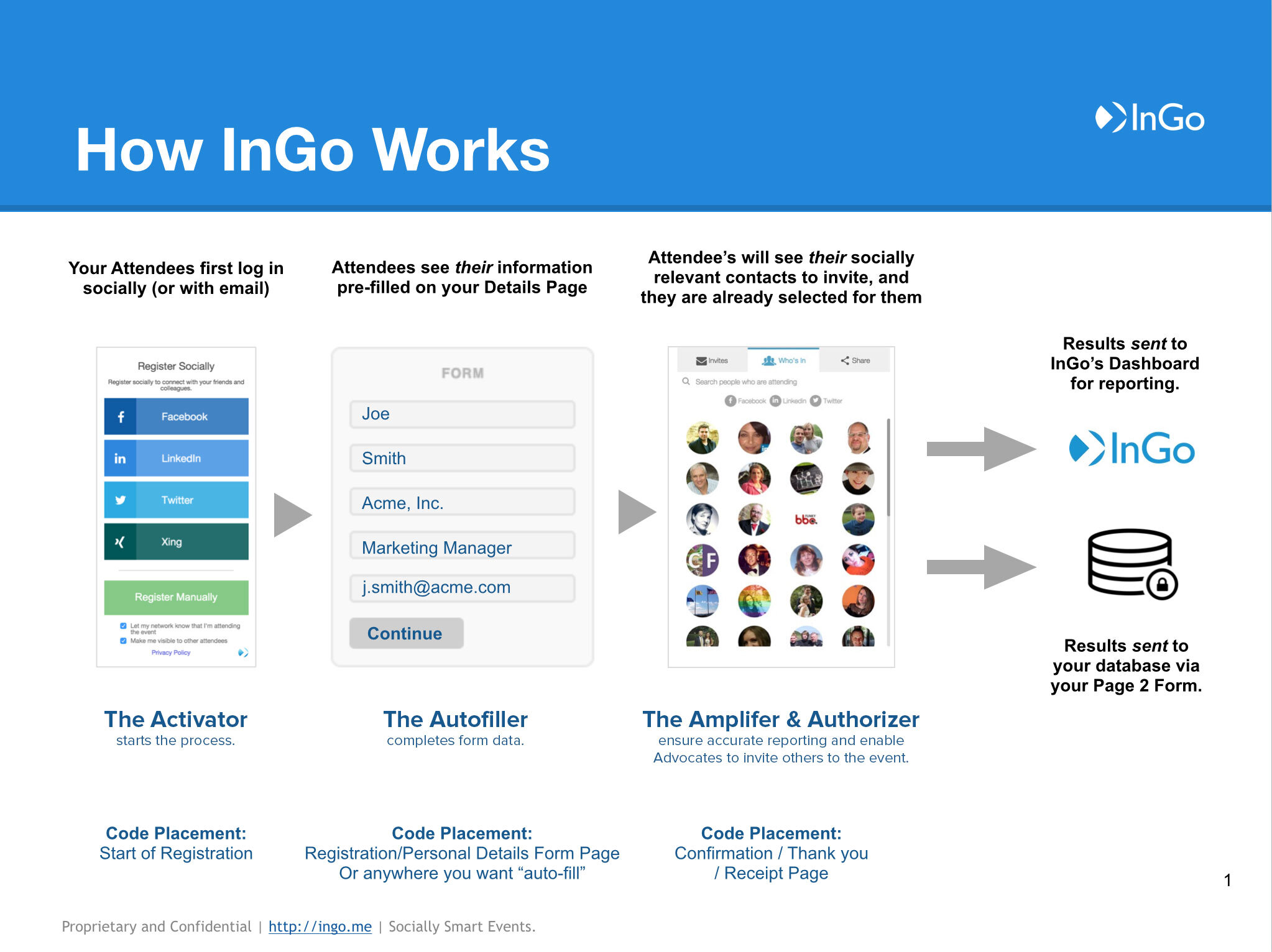
Installing All Necessary Widgets
1. Starting Registration – The ACTIVATOR
The InGo Activator Widget initiates the social-amplification. Potential registrants start by logging in socially and authorizing the InGo app. It’s at this critical moment that InGo can do several things in succession. The most important of these is to target the most socially relevant contacts in that user’s network based on targeted keywords.
- Embed the Activator whenever possible using the script below, inserting your specific widget ID.
- Ensure the Activator is prominently displayed and the only social media call to action.
- Only utilize our modal pop-up option when you cannot embed. Notify your InGo Account Manager to activate this feature.
- Remove as much of the “clutter” and copy around the start of the registration as possible to have a clear call – to – action (CTA).
Example Code Snippet:
<script src="https://cdn.ingo.me/widgets-loader/1.4.4/js/ingo.loader.widget.js" data-ingo-id="INSERT_ACTIVATOR_WIDGET_ID_HERE" data-ingo-manual="http://www.your_redirect_or_landing_URL_goes_here.com"></script>
Activate Multi – Language Installations for the Activator Widget
Instructions: Use only the specific language parameter you need in each code snippet instance. For example, if you have an English and Arabic registration path, you will need two (2) code snippets, one with the English parameter only, and one with the Arabic parameter. The widget ID stays the same, but the language parameter changes.
German Example
<script src="https://cdn.ingo.me/widgets-loader/1.4.4/js/ingo.loader.widget.js" data-ingo-id="INSERT_ACTIVATOR_WIDGET_ID_HERE" data-ingo-lang="de" data-ingo-manual="http://www.your_redirect_or_landing_URL_goes_here_.com></script>
French Example
<script src="https://cdn.ingo.me/widgets-loader/1.4.4/js/ingo.loader.widget.js" data-ingo-id="INSERT_ACTIVATOR_WIDGET_ID_HERE" data-ingo-lang="fr" data-ingo-manual="http://www.your_redirect_or_landing_URL_goes_here_.com></script>
2. Autofilling registration Data – the Autofiller
InGo can help speed up registration by autofilling social media profile data to your registration forms.
- Embed the Autofiller whenever you need to populate attendee data that InGo can map. For example, if you have multiple locations that you need autofill to occur, be sure to place the Autofill snippet wherever it’s needed. Only 1 Autofiller snippet per page is necessary.
Example Code Snippet:
<script src="https://cdn.ingo.me/widgets-loader/1.4.4/js/ingo.loader.widget.js" data-ingo-id="INSERT_AUTOFILLER_WIDGET_ID_HERE"></script>
3. Displaying the Social Widget/WHO’s-in
InGo can help your attendees search, discover and invite people in their networks through the use of our Social snippet. Ensure best practices by adhering to the following:
- Embed the Amplifier on your confirmation page.
- Ensure the Amplifier is prominently displayed and the only social media call-to-action.
- Embed the Amplifier elsewhere on your public marketing website (outside of your registration flow).
Example Code Snippet:
<script src="https://cdn.ingo.me/widgets-loader/1.4.4/js/ingo.loader.widget.js" data-ingo-id="INSERT_AMPLIFIER_WIDGET_ID_HERE"></script>
Activate Multi – Language Installations for the Amplifier Widget
Instructions: Use only the specific language parameter you need in each code snippet instance. For example, if you have an English and Arabic registration path, you will need two (2) code snippets, one with the English parameter only, and one with the Arabic parameter. The widget ID stays the same, but the language parameter changes.
German Example
<script src="https://cdn.ingo.me/widgets-loader/1.4.4/js/ingo.loader.widget.js" data-ingo-id="INSERT_AMPLIFIER_WIDGET_ID_HERE" data-ingo-lang="de"></script>
French Example
<script src="https://cdn.ingo.me/widgets-loader/1.4.4/js/ingo.loader.widget.js" data-ingo-id="INSERT_AMPLIFIER_WIDGET_ID_HERE" data-ingo-lang="fr"></script>
4. THE AUTHORIZER WIDGET
Through the use of InGo’s Authorizer Widget, InGo posts on the user’s timeline/status or feed, depending on which option he/she selecting at Login. Our Authorizer also ensures accurate data is being sent from the registration flow to ensure duplicates are not created.
- Embed the Authorizer at the end of the process after purchase/ticket/registration completion.
- In a typical registration flow, you embed both the Authorizer and the Amplifier on your platform’s confirmation page.
- Embed the Authorizer before embedding the Amplifier snippet. This ensures that our confirmation beacon fires first and reports accurate data and posts right away.
Example Code Snippet:
<script src="https://cdn.ingo.me/widgets-loader/1.4.4/js/ingo.loader.widget.js" data-ingo-id="INSERT_AUTHORIZER_WIDGET_ID_HERE" data-ingo-attendee.email="Your_system_email_param" data-ingo-attendee.first-name="Your_system_firstname_param" data-ingo-attendee.last-name="Your_system_lastname_param" data-ingo-attendee.company="Your_system_company_param" data-ingo-attendee.title="Your_system_title/position_param"> </script>
Activate Multi – Language Installations for the Amplifier Widget
Note: This is important to signify which language you wish to have on which page because InGo will post in English by default. It will also post in whichever language you have specified. It is imperative that you signify only 1 language on 1 page.
- For example, to post in Italian, only include the Italian parameter, “it”
- To post in German, include the German parameter “de” etc.
German Language Authorizer
<script src="https://cdn.ingo.me/widgets-loader/1.4.4/js/ingo.loader.widget.js" data-ingo-id="INSERT_AUTHORIZER_WIDGET_ID_HERE" data-ingo-lang="de" data-ingo-attendee.email="Your_system_email_param" data-ingo-attendee.first-name="Your_system_firstname_param" data-ingo-attendee.last-name="Your_system_lastname_param" data-ingo-attendee.company="Your_system_company_param" data-ingo-attendee.title="Your_system_title/position_param"> </script>
Enhancements, Best Practice Example Screenshots
Use the Activator and Amplifier at the start of registration, clearly displaying a visually compelling, clear call-to-action: Register Socially.
1. User clicks “Register Now” at top menu navigation.
2. User sees InGo Activator Widget and Amplifier Widget all at once. Seeing clear value of who is attending and how to be included socially.
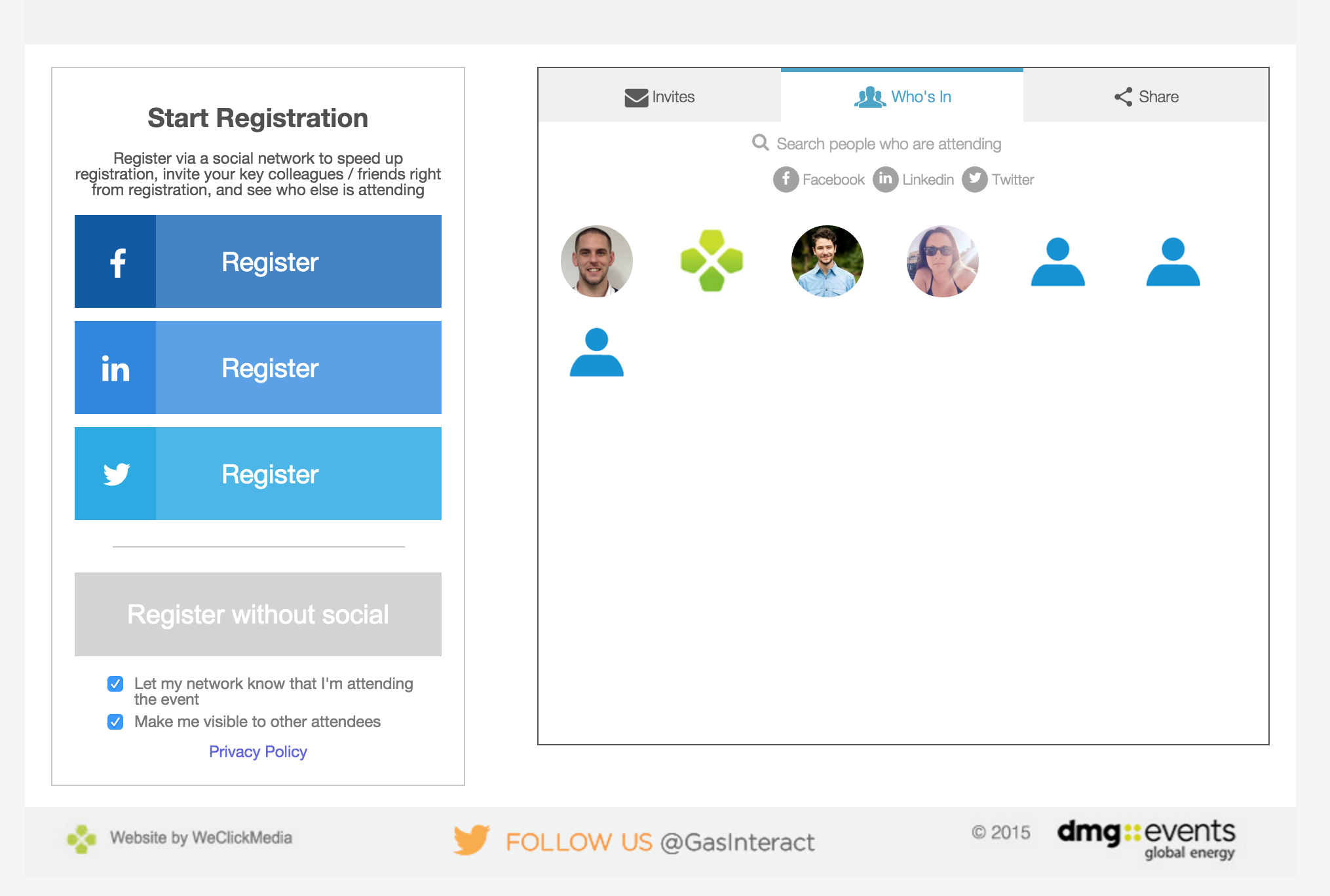
Use text around the Actiavtor to encourage adoption
Good copy can make the difference. When encouraging users to socially-adopt during the start of the registration process, having language to explain the benefits and values of adopting socially can make a world of difference. See this example that has seen outstanding results.
Example Text to Implement:
Why Register Socially?
Make YOUR EVENT NAME ‘your’ show, be seen, inform and invite to ensure that the people that matter to you are coming.
Register Socially with InGo to:
Speed up registration time with auto-filled fields via the most popular social networks on the planet
See who is attending, identify your most meaningful and relevant YOUR EVENT NAME contacts who you’ll benefit from meeting and who you can reconnect with
Easily send personal invites to your friends and colleagues across all your networks to join you at YOUR EVENT NAME
Automatically post to your profile pages to let your network know you are coming
EXample Screenshot