In the ever-changing, dynamic landscape of event marketing, the ability to engage with your targeted audience is paramount for the success of your event. Marketers face the daunting task of maintaining a strong online presence for their events while ensuring that individual voices like, attendees, speakers, and other VIPs, align with the overarching company message. Often, the process of coordinating and curating content for company pages can be time-consuming and disjointed. The need arises for a streamlined approach that empowers marketers to seamlessly post on behalf of their company, consolidating efforts and maximizing impact.
Today, we’re thrilled to announce InGo’s newest feature that will solve the problem we mentioned above — Company Posts.
Introducing Company Posts: Streamlining Your Posts for Maximum Reach
With Company Posts, you’ll now be able to post from your company’s page highlighting speakers, sponsors, exhibitors, and other VIP participants. Read more to learn how to get started:
1. Log Into Your InGo Account
You will need to log into your account to access company posts. You can access a current event or create a new one to get started with a post.
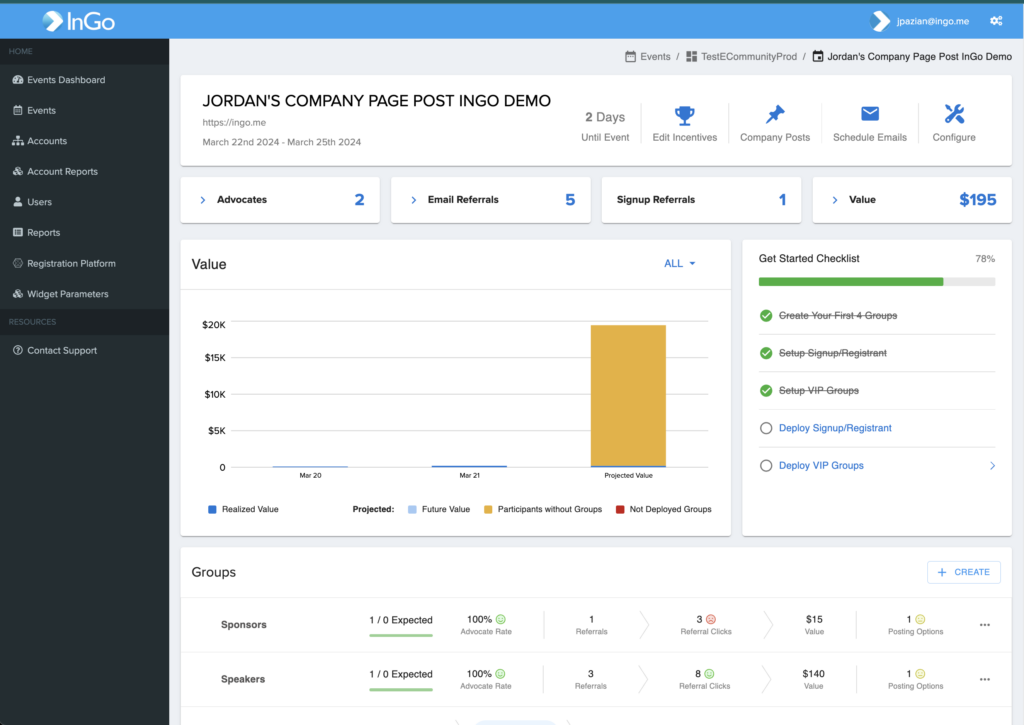
2. Selecting Event And Company Post Button
You can identify the event you are targeting posts for and then click the “Company Post” button.
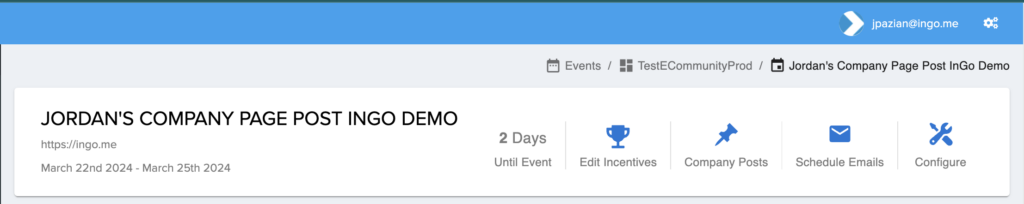
3. View Advocate Page For Company Posts
You’ll then be taken to the “Company Post” view of the Advocates Page where VIP participants that they have already uploaded are presented to them.
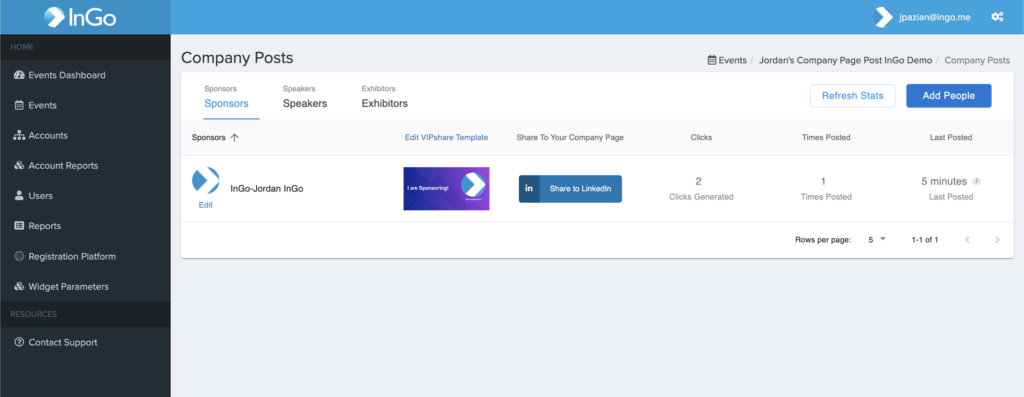
4. Getting A Company Post Ready
From the Advocate Page, you can edit the post and the VIPs information if needed via the “Edit” button which will then bring you to the edit post experience.
5. Publishing Your Company Post
You can then select a VIP and select to post to LinkedIn via the LinkedIn Icon button.
6. Authenticating Your Company Page
If you haven’t done this already, a window will pop up prompting you to sign into LinkedIn to then authenticate your company’s page.
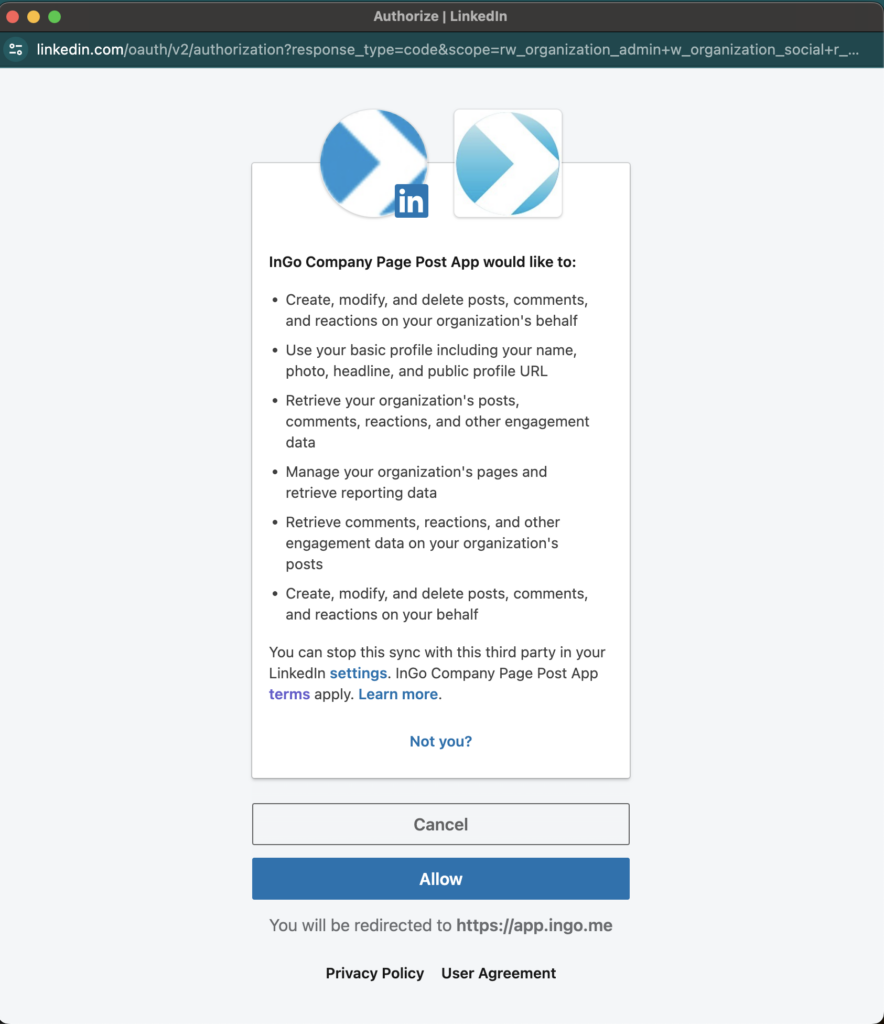
7. Your Post is Live
Once this is set, InGo will post this VIPShare to your company page.
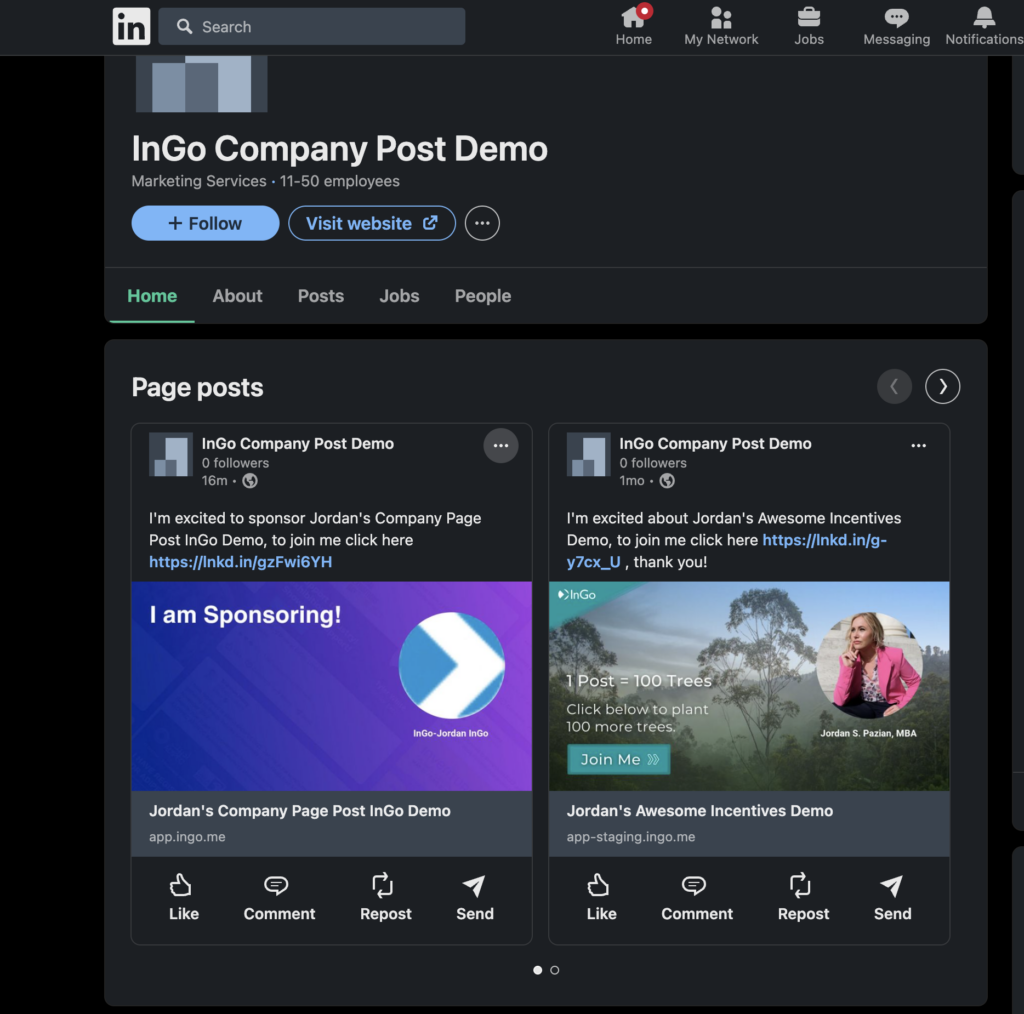
8. Showing What You’ve Posted
A checkmark indicating that LinkedIn Post has been published to your company page is placed over the LinkedIn button next to that particular VIP. You can refresh the stats on how your post is performing.
Check out this full demo below from our Head of Product Jordan Pazian.
Every post matters to the visibility and overall success of your event. Here are some of the benefits of Company Posts:
- Increased Engagement: By empowering companies to post directly, the frequency and reach of posts are amplified, fostering greater audience engagement.
- Encouraging Advocacy: VIP participants are encouraged to share even more content when they see your organization has promoted their participation, fostering a culture of advocacy and amplifying brand visibility across social channels.
- Comprehensive Tracking: With all metrics conveniently consolidated within InGo’s platform, you will gain invaluable insights into the performance and impact of your social media efforts for your event .
- Integral Marketing Strategy: With Company Posts seamlessly integrated into the marketing workflow, InGo becomes an indispensable tool for you, driving success and maximizing ROI.
We developed Company posts from direct feedback from our customers. By providing marketers, like you, with the tools you need to streamline promotion and distribution of your events, InGo is revolutionizing the way organizations grow their experiences.


